If you’re a licensed Medicare agent wondering whether you can create a Google Business account, the answer is a resounding yes – and you absolutely should. In fact, having a Google Business Profile has become essential for Medicare agents who want to connect with local prospects and grow their client base in today’s digital landscape.
As someone who has helped countless insurance professionals establish their online presence, I can tell you that Google Business Profile is often the difference between agents who struggle to find clients and those who have a steady stream of qualified leads walking through their doors.
Medicare Agent Eligibility for Google Business Profile
Licensed Medicare agents are fully eligible to create and maintain Google Business accounts, provided they meet Google’s basic business requirements. The key eligibility criteria that Medicare agents typically satisfy include:
Physical Business Presence:
Whether you operate from a traditional office, work from home, or meet clients at various locations, you can qualify for a Google Business Profile. If you don’t have a physical storefront, you can still create a profile by selecting service areas where you provide Medicare consultation services.
Direct Customer Contact:
Medicare agents make in-person contact with customers during stated business hours, which is a core requirement for Google Business Profile eligibility. This includes face-to-face meetings, phone consultations, and scheduled appointments with beneficiaries.
Legitimate Business Operations:
As a licensed insurance professional, you operate a legitimate business that provides valuable services to Medicare beneficiaries, making you an ideal candidate for Google’s business directory platform.
What Makes Medicare Agents Perfect for Google Business Profile
Unlike some businesses that struggle to meet Google’s eligibility requirements, Medicare agents have several advantages that make them particularly well-suited for Google Business Profile success:
Local Service Focus: Medicare agents typically serve specific geographic areas, making them perfect for local search optimization. When prospects search for “Medicare agent near me” or “Medicare help in [city name],” your optimized profile can appear prominently in search results.
Essential Service Provider: Medicare guidance is a crucial service that people actively seek, especially during Annual Enrollment Period. This creates natural search demand that your Google Business Profile can capture.
Relationship-Based Business: Medicare agents build long-term relationships with clients, leading to positive reviews and referrals that strengthen your Google Business Profile over time.
Step-by-Step Setup Process for Medicare Agents
Creating your Google Business Profile as a Medicare agent is straightforward, but there are specific considerations for insurance professionals:

Initial Account Creation
Start by visiting the Google Business Profile Manager and signing in with your Google account. If you don’t have one, you can create it using your existing business email address rather than creating a new Gmail account.
Business Information Entry
When entering your business name, use your official business name exactly as it appears on your insurance license and marketing materials. For the business category, select “Insurance Agency” as your primary category, since this is one of Google’s predefined categories that best represents Medicare agents.
Location and Service Area Setup
This is where Medicare agents have flexibility. If you have a physical office where clients visit, enter that address. However, if you primarily meet clients in their homes or at neutral locations, you can select “No physical location” and instead define your service areas by adding the cities, counties, or states where you provide Medicare services.
At Personalized Blog, we’ve seen Medicare agents successfully use both approaches depending on their business model.
Contact Information and Verification
Add your business phone number and website URL if you have one. Google will then send a verification code through mail, phone, or email to confirm your business legitimacy. This verification process is crucial for establishing trust with both Google and potential clients.
Compliance Considerations for Medicare Agents
While Medicare agents can absolutely create Google Business accounts, there are important compliance considerations to keep in mind:
- Medicare Marketing Guidelines: All content on your Google Business Profile must comply with Medicare marketing regulations. This means avoiding misleading claims about Medicare benefits and ensuring all information is accurate and compliant with CMS guidelines.
- Professional Representation: Your business description should accurately represent your services without making exaggerated claims. Focus on your expertise in helping beneficiaries navigate Medicare options rather than promising specific outcomes.
- Review Management: When responding to client reviews, maintain professionalism and avoid discussing specific client situations that could violate privacy regulations.
Optimizing Your Profile for Maximum Impact
According to research from Medicare Marketing 247, a well-optimized Google Business Profile can significantly increase local visibility for Medicare agents. Key optimization strategies include:
- Comprehensive Business Description: Create a detailed description that includes relevant keywords like “Medicare Advantage,” “Medicare Supplement,” and “Prescription Drug Plans” while maintaining a professional, helpful tone.
- Regular Updates: Keep your profile current with accurate business hours, contact information, and service offerings. This is particularly important during Annual Enrollment Period when your availability might change.
- Photo Integration: Add professional photos of your office, team, and even educational materials to help prospects feel more comfortable contacting you.
Common Misconceptions About Medicare Agents and Google Business

Some Medicare agents hesitate to create Google Business accounts due to misconceptions about eligibility or compliance. Let me address the most common concerns:
“Lead Generation Restriction”: While Google doesn’t allow pure lead generation companies, licensed Medicare agents providing direct services to beneficiaries are completely different and fully eligible.
“Compliance Issues”: As long as you follow Medicare marketing guidelines in your profile content, there are no compliance barriers to having a Google Business Profile.
“Competition Concerns”: Some agents worry about increased competition, but the reality is that prospects are already searching online – having a profile ensures you’re visible when they search.
The Competitive Advantage of Google Business Profile
Research from New Horizons Marketing shows that Google Business Profile is the single most important tool insurance agents can use to be found online. For Medicare agents specifically, this translates to:
Local Search Dominance:
When beneficiaries search for Medicare help in your area, your profile can appear in the coveted “map pack” results.
Trust Building:
A complete, professional Google Business Profile with positive reviews builds credibility before prospects even contact you.
Cost-Effective Marketing:
Unlike paid advertising, Google Business Profile is completely free while providing significant visibility benefits.
Licensed Medicare agents not only can create Google Business accounts – they should consider it essential for their business success. The platform provides an unparalleled opportunity to connect with local prospects who are actively seeking Medicare guidance.
The key is setting up your profile correctly, maintaining compliance with Medicare marketing guidelines, and consistently optimizing your presence to stand out in local search results. With the right approach, your Google Business Profile can become one of your most valuable lead generation tools, helping you build a thriving Medicare practice while serving your community’s healthcare needs.
Don’t let another enrollment period pass without establishing your Google Business presence. Your future clients are already searching – make sure they can find you.



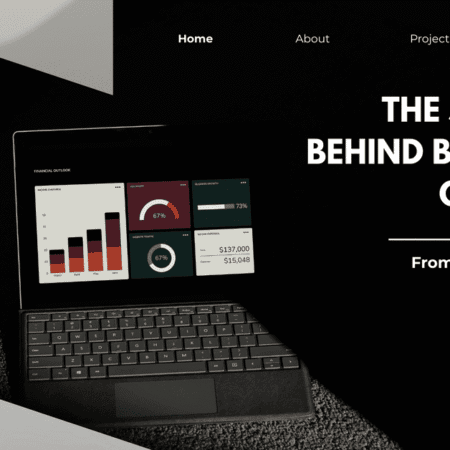
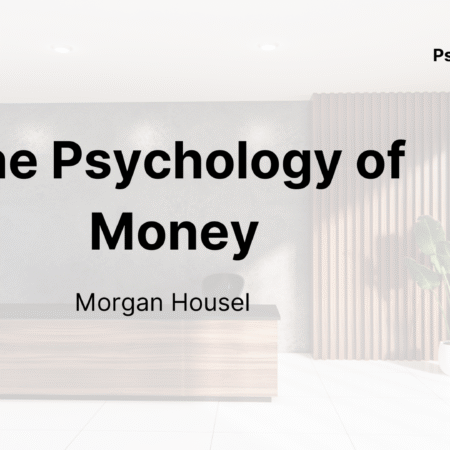



No Comment! Be the first one.